
I want to help those of you who are having trouble installing themes and plugins that are licensed under GPL or commonly called the (GNU – GPL) General Public License on WordPress.
Maybe you are wondering what is meant by the GPL?
Before getting to the point, I want to write down what a gpl license is, because I’m sure those of you who are new to the gpl license will have doubts and worries, whether this will be dangerous for your blog/website or not.
Based on Wikipedia Understanding the GNU license (GNU GPL or just GPL) is:
Widely used set of free software licenses that guarantee end users freedom to run, study, share and modify the software.
From this understanding, it is clear that the GPI is a valid or legal license. Now that you know and are sure about the GPL license, then I will proceed to the steps to install GPL-licensed themes and plugins on your wordpress.
WordPress is a CMS software that is distributed free of charge with a GPL (General Public License) license, therefore all WordPress derivative software is recommended to be licensed under the GPL as well, including premium themes and plugins.
How to Install Premium WordPress Themes for GPL License
How to install this premium theme is quite easy, all you need to do is download the Easy Theme and Plugin Upgrades plugin first.
Download Plugin
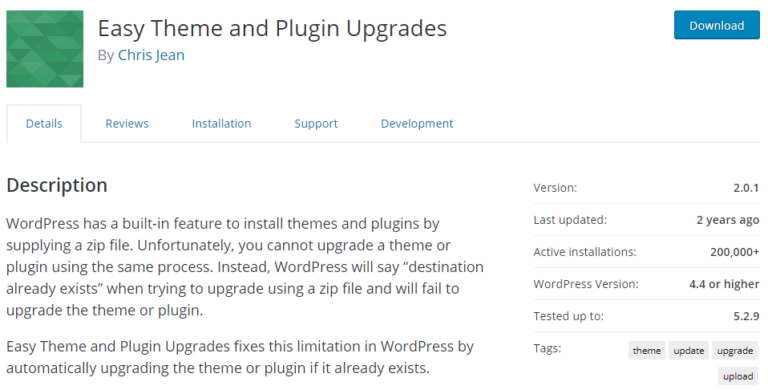
Once downloaded, the next step is to activate the easy theme plugin. Once activated you can upload premium/pro themes with your GPL license.
- Download the latest zip file for your theme.
- Log into your WordPress site.
- Go to Appearance > Themes.
- Click the “Add New” button at the top of the page.
- Click the “Upload Theme” button at the top of the page.
- Select the zip file with the new theme version to install.
- Click the “Install Now” button.
Congratulations, your theme is premium.
How to Install Premium WordPress Plugin for GPL License
First install and activate this plugin – Easy Theme and Plugin Upgrades,
then follow the below steps:
- Download the latest zip file for your plugin.
- Log into your WordPress site.
- Go to Plugins > Add New.
- Click the “Upload Plugin” button at the top of the page.
- Select the zip file with the new plugin version to install.
- Click the “Install Now” button.
Congratulations, your plugin is premium.
You may get theme and plugin files for free, but not for updates and support, which are usually updated frequently following the version changes in wordpress itself. For non-developer users, however, they will really need this, because every update there are improvements or additional features from the previous version